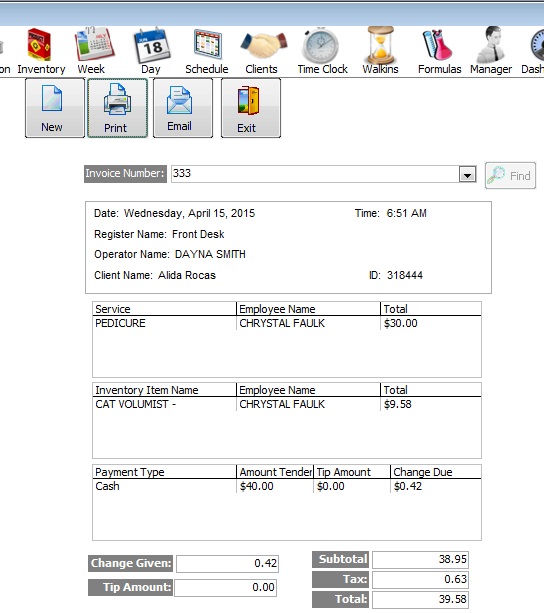April 1, 2015
Easy review and reprint invoice
In Advantage Salon and Spa Software there is a conveniant way to reprint an point of sale invoice. Just enter the invoice number and all the details about the invoice will appear on the screen. If you do not know the invoice number just use the drop down list which lists all the invoices in Advantage Salon and Spa software in descending number order. So recent invoices will appear at the top of the list. One you select the invoice, you will see all the details including services, retail products sold, all payments that were applied as well as tip totals.
At this point you can either print or email the invoice to your client. When you do email it will automatically bring up the email address of the client on the invoice automatically for you. The POS Invoice reprint screen is also a very quick way to review an invoice to make sure the correct charges applied in the invoice including the right service provider if there is an issue.
Also take note that an invoice can be edited from the Point of sale screen if the pos operator is allowed to and you can adjust commissions in the POS file maintenance menu